Imagine a digital space where your ideas, research, resources, and creativity don’t just exist—they thrive. Whether you’re an educator, student, marketer, or team lead, chances are you’ve struggled to keep your digital life organized. That’s where Wakelet steps in—and it’s more powerful than you might think.
What Is Wakelet, Really?
At its core, Wakelet is a content curation and collaboration platform that allows users to collect, organize, and share digital content—everything from links and PDFs to YouTube videos and Tweets—all in beautiful, customizable collections.
But it’s more than just a bookmarking tool. It’s your digital binder, portfolio, presentation hub, research assistant, and collaboration workspace—all rolled into one.
Think Pinterest meets Google Drive meets Notion—with a sleek, intuitive interface.
🧠 Why Wakelet Clicks with So Many Users
H2: It’s Free—Yes, Actually Free
One of the most common questions is: “Is Wakelet free?”
Absolutely. The core Wakelet experience is free for individuals, educators, and students. Unlike many platforms that hold key features hostage behind a paywall, Wakelet gives users full creative control without asking for a credit card upfront.
There are paid options for advanced needs, but for most people, the free version covers a surprising amount of ground.
H2: Wakelet for Education—A Game-Changer in the Classroom
Wakelet’s biggest fanbase? Educators.
Teachers across the globe are using Wakelet to:
- Share lesson plans and resources with students
- Create interactive assignments
- Showcase student work with digital portfolios
- Collaborate with fellow educators
- Organize professional development content
A recent 2025 report from EdTech Impact shows:
- 99% of teachers say Wakelet improves their teaching efficiency
- 97% report a reduction in workload
- 95% see increased student collaboration
That’s not just a win—it’s a revolution.
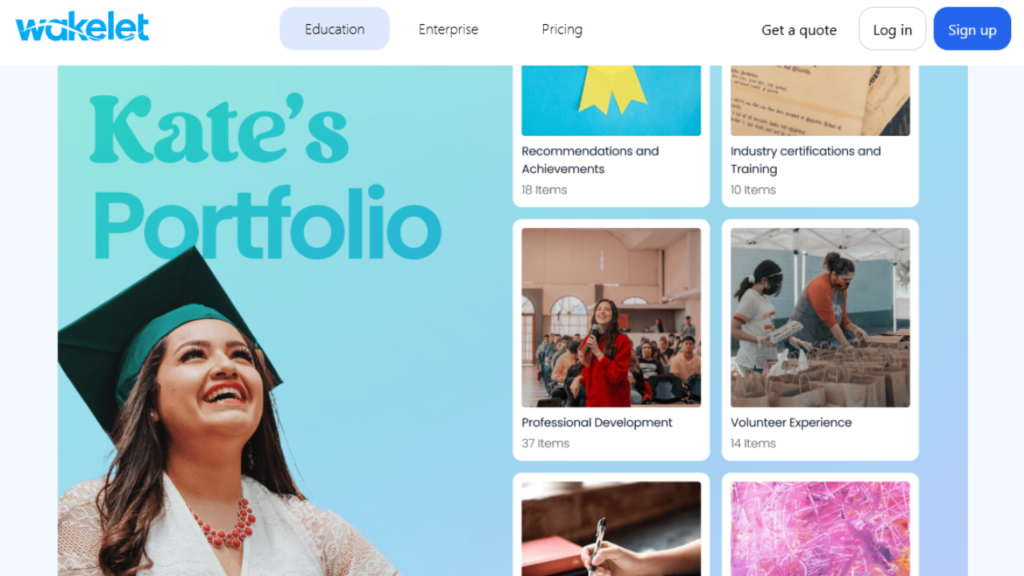
🌍 Real-World Wakelet Use Cases
H3: A Day in the Life of a Teacher Using Wakelet
Imagine Ms. Rivera, a 6th-grade science teacher. Instead of juggling Google Docs, email attachments, and links scattered across tabs, she creates a Wakelet collection titled “Earthquake Research Project.”
Inside the collection:
- A YouTube video on tectonic plates
- A PDF worksheet
- Student response forms
- Links to government websites for real data
- Her own voice note explaining the assignment
She shares it with her class in one click. Students comment, collaborate, and even add their own resources. Boom—lesson delivered, streamlined, and archived.
Now imagine this across every subject and grade. That’s the Wakelet effect.
🔁 Collaboration Beyond the Classroom
While Wakelet is huge in education, it’s also catching on in business and professional development.
Use it to:
- Share marketing campaigns and curated research with your team
- Create digital portfolios to showcase your work
- Collect content for newsletters or blogs
- Curate thought leadership collections on industry trends
No more 17-tab chaos. Just clean, collaborative, organized content.
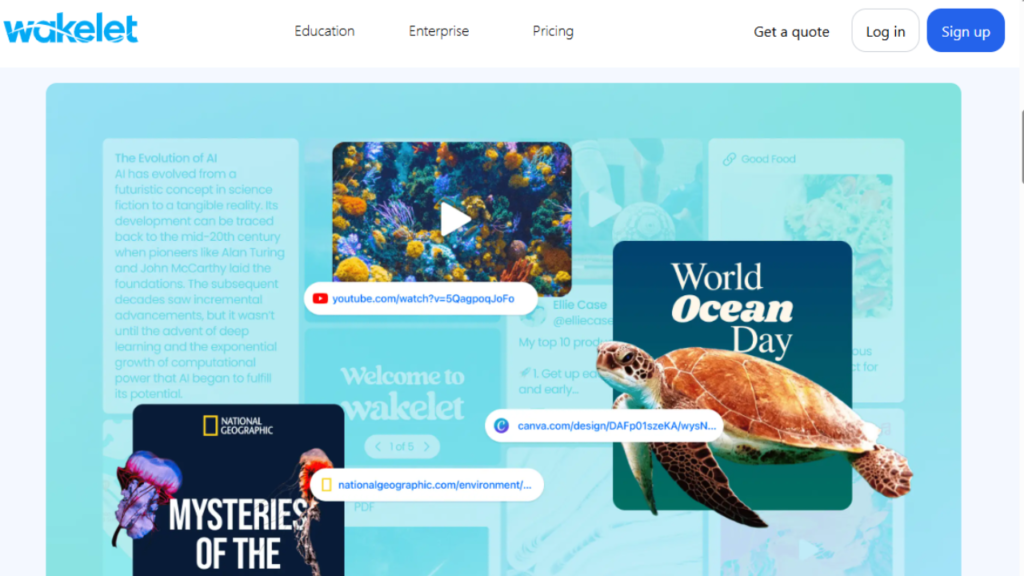
🔍 Wakelet vs The Rest: How It Stacks Up
Wondering how Wakelet compares to alternatives like Pocket, Notion, or Symbaloo?
| Feature | Wakelet | Notion | |
|---|---|---|---|
| Multimedia Collections | ✅ | ❌ (Links only) | ✅ |
| Education Focus | ✅ | ❌ | ❌ |
| Collaboration Tools | ✅ | ❌ | ✅ |
| Free Version Usability | High | Medium | Medium |
| Easy Sharing & Embedding | ✅ | ❌ | ✅ |
Verdict? Wakelet shines for educators, collaborators, and anyone wanting to blend multiple media types into a shareable, cohesive package.
🚨 Important Update: Wakelet’s Uncertain Future?
In April 2025, Wakelet Limited filed a notice of intention to appoint administrators, signaling potential financial restructuring.
While the platform remains active, this news has prompted concern among loyal users. If you’re currently using Wakelet, here’s what you can do:
- ✅ Export key collections for backup
- ✅ Explore alternatives (e.g., Notion, Google Sites, Padlet)
- ✅ Stay updated via their official site and social media
This moment is also a reminder of the evolving nature of digital tools—and the importance of owning your content.
🛠️ How to Get Started with Wakelet (A Mini Tutorial)
- Sign up at wakelet.com
- Click “Create Collection”
- Add content—URLs, PDFs, text, images, videos, Tweets
- Customize your layout and title
- Share with a link or embed in your site, LMS, or newsletter
It’s that easy.
Want more guidance? Check out tutorials or search “Wakelet tutorial for beginners” for step-by-step videos.
💬 The Wakelet Community: An Unexpected Bonus
Beyond features and functions, Wakelet has built a thriving community. Educators worldwide share their collections, tips, and templates under hashtags like #WakeletWave.
There’s something magical about seeing how other people use the same tool in wildly different ways—from art teachers creating virtual galleries to nonprofits curating community resources.
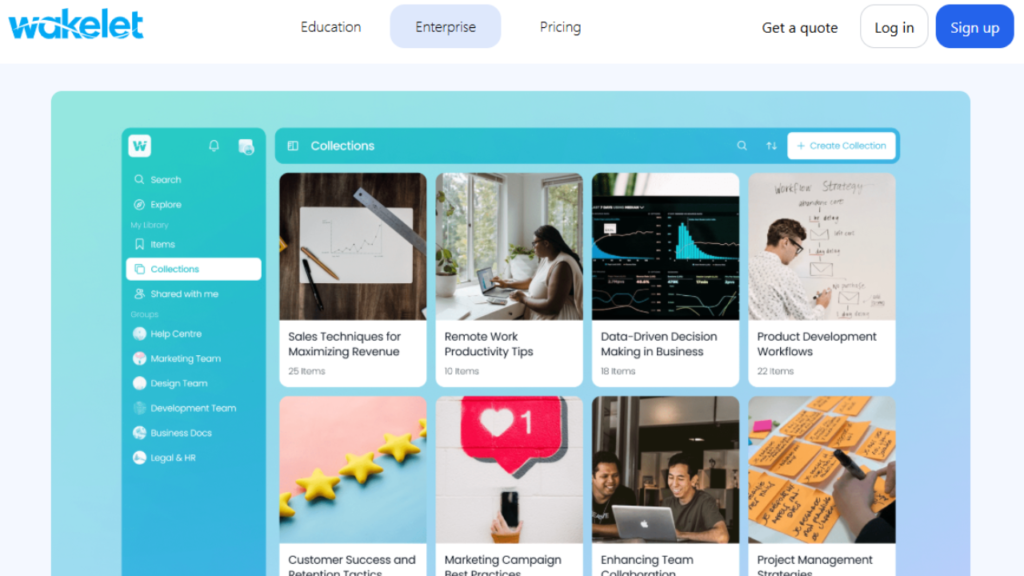
✨ Final Thoughts: Should You Try Wakelet?
If you value simplicity, creativity, and collaboration in your digital life, the answer is a resounding yes. Despite its uncertain business future, Wakelet remains a unique, user-friendly platform that brings your content together like few others can.
Whether you’re building a digital portfolio, streamlining your classroom, or curating a brand story—Wakelet helps you make sense of the digital noise.

