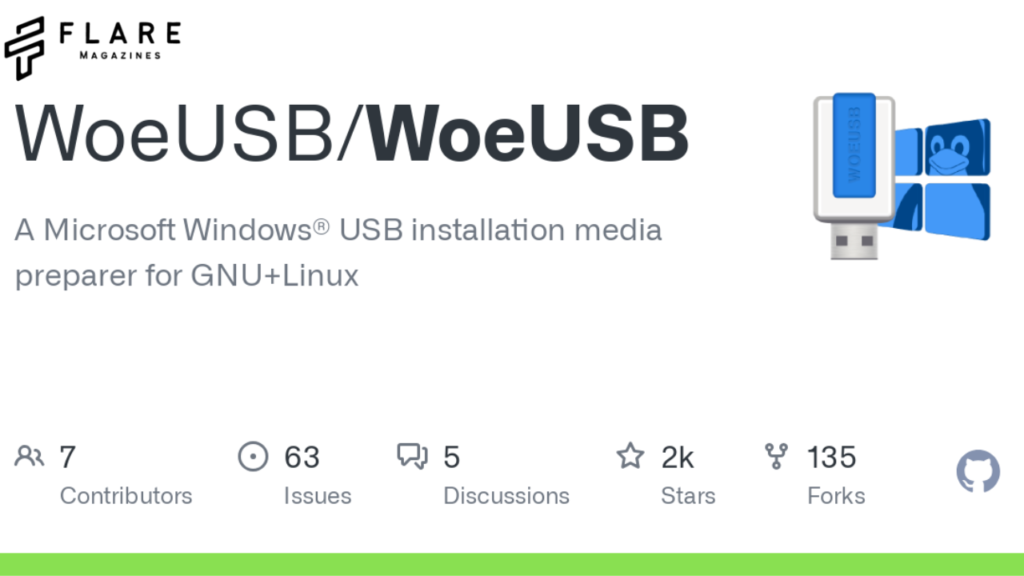WoeUSB is a powerful, open-source command-line and graphical tool designed specifically for Linux systems to create bootable Windows USB installation drives from ISO files or DVD sources. It simplifies the process of making Windows 10/11 installation media without needing Windows itself, using robust methods like wimlib to handle large files and modern UEFI boot requirements. An essential utility for dual-boot setups or system recovery.
The Problem Landscape – Why Creating a Windows Boot Drive is (Still) Hard
- The Tyranny of the ISO: Understanding the Windows Installation Media Image. Why is it different from a standard Linux ISO? The intricacies of the Windows boot process (BIOS vs. UEFI, BCD stores, bootmgr/winload.efi) and how they are encapsulated.
- FAT32: The Universal, Yet Limiting, Filesystem: The near-universal requirement for bootable USB drives to start with a FAT32 partition. The infamous 4GB file size barrier. Why Windows installation files (install.wim/esd) frequently exceed this limit in modern versions.
- The NTFS Conundrum: While NTFS solves the file size problem, its support in firmware (BIOS/UEFI) is inconsistent and often absent for the initial boot phase. The gamble of using NTFS-formatted drives.
- dd: The Linux Hammer… and the Glass ISO: Why blindly writing a Windows ISO to a USB drive with
ddusually fails spectacularly. The difference between a hybrid ISO (common in Linux) and a non-hybrid, filesystem-based ISO (Windows). - Graphical Tools and Their Shortcomings: The limitations of popular graphical tools (like Startup Disk Creator, Etcher, UNetbootin) when faced with the Windows ISO challenge. When they work, when they fail silently, and why.
- Microsoft’s Own Tools: Woe(USB) Indeed? The Windows Media Creation Tool (MCT): Its strengths (simplicity, guaranteed compatibility) and critical weaknesses (Windows-only, inflexibility, download-only, forced upgrades). The
RufusPhenomenon: Its brilliance on Windows and why a native Linux solution like WoeUSB is still vital. - The Ventoy Revolution (and its Caveats): Understanding Ventoy’s elegant solution (persistent FAT32 boot partition + loading ISOs from any filesystem). When Ventoy shines and the specific scenarios where WoeUSB’s direct approach might still be preferred or necessary.
The Genesis of WoeUSB – Filling the Void
- Predecessors and Inspiration: The lineage:
WinUSB,winusb, early scripts. Recognizing the persistent need within the Linux community for a reliable, native method. - Slackware’s Forge: The origins of WoeUSB within the pragmatic Slackware Linux ecosystem. The philosophy of solving real problems with efficient code.
- The Fork in the Road: WoeUSB-ng Takes the Mantle: The transition from the original (sometimes unmaintained) WoeUSB to the community-driven
WoeUSB-ng. The importance of active development in the face of evolving Windows installers and hardware. - Core Mission Statement: WoeUSB’s singular, focused purpose: To reliably create a bootable Windows USB installer drive from an ISO on a Linux system, handling the FAT32 limitation intelligently.
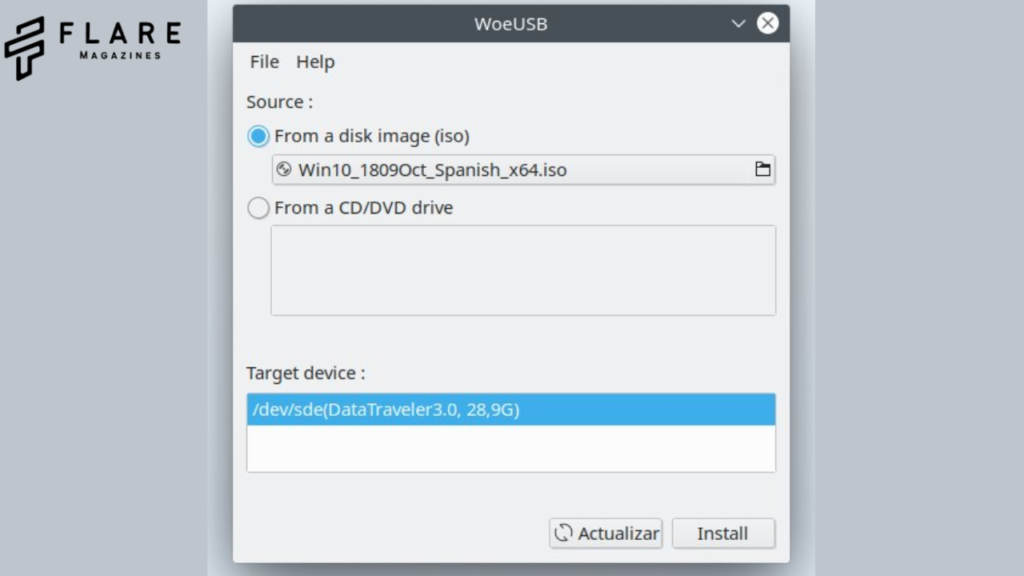
Dissecting the Blade – How WoeUSB Works Its Magic
- Command-Line Power: The
woeusbCommand Unveiled: Deep dive into the syntax, flags, and options. From basic usage (woeusb -d Win10.iso /dev/sdX) to advanced parameters (--target-filesystem,--partition-scheme). - The Two-Pronged Attack: Device vs. Partition Mode:
- Device Mode (
--device): The nuclear option. Wiping the entire target device. Partition table creation (MBR/GPT), FAT32 formatting, and direct file copying. When and why to use it. - Partition Mode (
--partition): The surgical strike. Targeting a specific pre-existing partition (must be FAT32!). Preserves other data on the drive. Crucial considerations and limitations.
- Device Mode (
- Conquering the 4GB Wall: The Split WIM Strategy: The core innovation. Detailed explanation of how WoeUSB handles
install.wim/install.esdfiles larger than 4GB:- Detection: Identifying the oversized file.
- Splitting: Using
wimsplit(from thewimlibpackage) to intelligently split the WIM/ESD into sub-4GB fragments (install.swm,install2.swm, etc.). - Reintegration: Ensuring the Windows installer seamlessly recognizes and uses these split files during setup. Why this is superior to naive NTFS formatting.
- Filesystem Flexibility: FAT32 vs. NTFS vs. exFAT: The
--target-filesystemflag explored. When FAT32 (with split WIM) is best. The risks and potential rewards of forcing NTFS (for unsplit WIMs) or exFAT (emerging UEFI support). Benchmarking success rates. - Partition Scheme Agnosticism: MBR vs. GPT: How WoeUSB handles
--partition-scheme mbr(Legacy BIOS compatibility) and--partition-scheme gpt(Modern UEFI systems). The importance of matching the target system’s firmware. - Bootloader Installation: GRUB? No,
grub-ntldrand Friends: Demystifying the boot process setup. How WoeUSB installs the necessary bootloaders (bootmgr,bootmgfw.efi) and configures the BCD store to point to the installation sources correctly. The role ofgrub-ntldrfor BIOS booting. - Under the Hood Dependencies: The critical packages enabling WoeUSB:
wimlib(WIM splitting/management),grub-pc-bin/grub-efi(bootloaders),parted/util-linux(partitioning),mtools(FAT manipulation),coreutils(basic utilities). Ensuring a complete toolchain.
Wielding the Blade – Practical Application & Real-World Scenarios
- Installation Walkthroughs (Distro-Specific):
- Debian/Ubuntu/Mint: Installing from official repos/PPAs. Handling dependencies cleanly.
- Fedora/RHEL/CentOS: Using COPR repositories or manual builds.
- Arch/Manjaro: Leveraging the AUR (
woeusb-ngpackage). - openSUSE: Community repositories or direct source builds.
- Slackware: The native build experience.
- Step-by-Step CLI Mastery: Detailed, annotated examples for common tasks:
- Creating a basic Win10/11 installer on a blank USB (Device Mode).
- Adding a Win10 installer to a multi-purpose USB drive (Partition Mode).
- Forcing NTFS for a small WinPE rescue ISO.
- Creating a drive for a legacy BIOS-only machine (MBR).
- Creating a drive for a modern UEFI system (GPT).
- Troubleshooting the Woe: Common Errors and Solutions:
- “Missing
wimlib” / Dependency hell resolution. - “Permission denied” / Using
sudocorrectly. - “Invalid source image” / Verifying ISO integrity (checksums).
- “Target device is busy” / Unmounting partitions thoroughly (
umount,lsblk). - “WIM image is too large” / Ensuring
wimlibis installed and functional. - Boot failures (BIOS/UEFI not seeing drive): Partition scheme mismatch, Secure Boot issues, physical port problems.
- “Installation cannot proceed” / Corrupt split files, ISO issues, hardware faults.
- “Missing
- Graphical Frontends: Softening the CLI Edge: Exploring GUI wrappers like
WoeUSB-ng-git(GTK) andwoeusbgui(Qt). Their advantages (accessibility) and limitations (masking complexity, potential feature lag). - Beyond Windows 10/11: WoeUSB and Legacy Windows: Success rates and special considerations for creating bootable USBs for Windows 7, 8, 8.1, and even older versions like XP (often requiring additional drivers or tweaks).
- WinPE and Rescue Disks: Utilizing WoeUSB to deploy Windows Preinstallation Environments (WinPE) for system recovery, forensics, or deployment tasks.
- The Multi-Boot Question: WoeUSB vs. Ventoy Integration: Can WoeUSB create part of a multi-boot setup? Exploring limitations and potential workarounds compared to Ventoy’s native multi-ISO support.
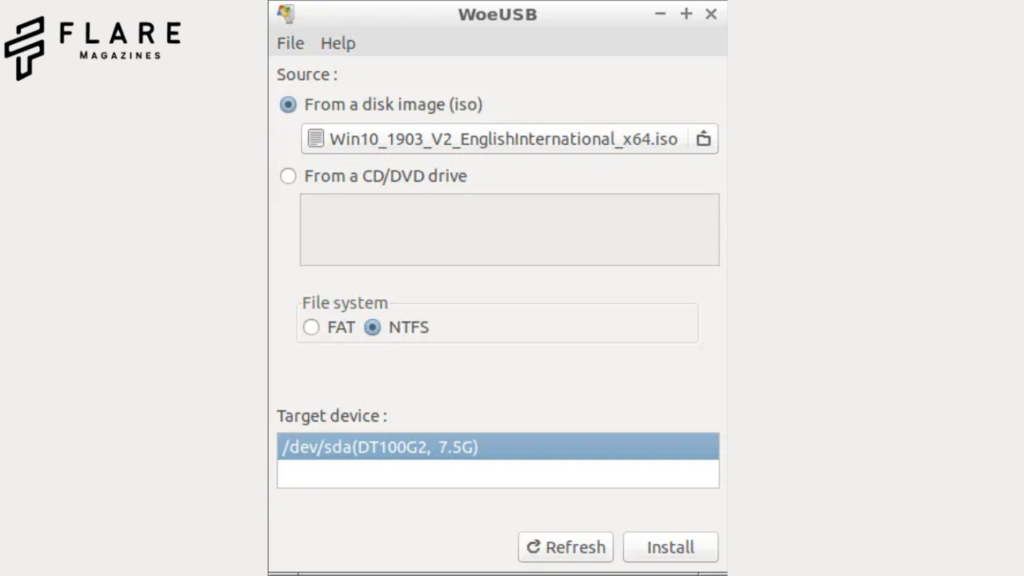
The Sharpening Stone – WoeUSB in the Ecosystem and Future
- Benchmarking Against the Competition (Revisited): Detailed technical comparison with:
dd: Failure modes explained technically.- Graphical Tools (Etcher, etc.): Specific failure points with Windows ISOs.
- Ventoy: Side-by-side analysis: Ease of use, flexibility (multi-boot), compatibility, performance, handling of large WIMs. When to choose which.
- Rufus (via Wine?): The impracticality and unreliability of running Rufus under Wine vs. a native solution.
- Manual Methods: The complexity of partitioning, formatting, splitting WIMs, copying files, and installing bootloaders by hand.
- Security Considerations: The inherent risks of booting external media. Secure Boot implications: How WoeUSB-created drives typically behave (usually unsigned, requiring Secure Boot disablement or manual key enrollment). Contrast with Microsoft-signed MCT drives.
- Performance and Reliability Metrics: Real-world tests: Write speeds (compared to
dd, Etcher, MCT), success rates across diverse hardware (old BIOS laptops, modern UEFI desktops, USB 2.0 vs 3.0 ports), and ISO variations (official, modified, different Windows builds). - The Developer Landscape:
WoeUSB-ngand Community: Key contributors, development pace, issue tracking on GitHub. How users can report bugs, contribute code, or support testing. The lifeblood of open-source sustainability. - Future Challenges and Evolution:
- Windows Installer Changes: How evolving Windows ISO structures (e.g., further compression, new file layouts) might impact WoeUSB. The need for adaptability.
- Secure Boot Ubiquity: Increasing pressure for solutions that work seamlessly with Secure Boot enabled without user intervention.
- exFAT Boot Maturity: As UEFI firmware support for exFAT booting becomes more reliable, could this simplify WoeUSB’s task (eliminating WIM splitting)?
- Ventoy’s Dominance: Can WoeUSB maintain relevance? Focusing on its core strengths: simplicity of result (a dedicated installer), reliability in specific edge cases, and the CLI power user niche.
- Ethics and Legality: Using WoeUSB responsibly with legitimate Windows licenses. The tool’s neutrality – it enables installation, not circumvention.
The Community Voice – Case Studies and Testimonials
- System Administrator Chronicles: Tales from the IT trenches: Mass deployments, recovering crippled servers, the relief when WoeUSB worked where other tools failed on a critical machine.
- The DIY Repair Saga: Home users rescuing family laptops, building custom PCs, reviving old hardware with a fresh Windows install. The frustration of MCT failures and the WoeUSB solution.
- Linux Enthusiasts Needing Windows: Dual-boot scenarios, gaming setups, running Windows-specific hardware. The pragmatic use of WoeUSB from within the Linux comfort zone.
- The Edge Cases: Success stories with obscure hardware, modified ISOs, or complex recovery scenarios where WoeUSB’s flexibility proved essential. Failures analyzed and lessons learned.
- The Ventoy Convert… Who Keeps WoeUSB Handy: Users who primarily use Ventoy but acknowledge specific situations where a dedicated WoeUSB-made drive was simpler or more reliable.
Beyond the Utility – WoeUSB as Philosophy
- The Linux Ethos Embodied: Solving a real-world problem with open-source tools, transparency (CLI), and community collaboration. Pragmatism over polish.
- The Beauty of the Focused Tool: In an age of bloated software, WoeUSB’s power lies in its specific purpose. It does one thing exceptionally well.
- Bridging Worlds: WoeUSB as a symbol of Linux’s capability to interact with and manage the dominant Windows ecosystem on its own terms.
- Resilience and Necessity: The persistence of the underlying problem ensures WoeUSB’s relevance. It’s a tool born of necessity and honed by real-world use.
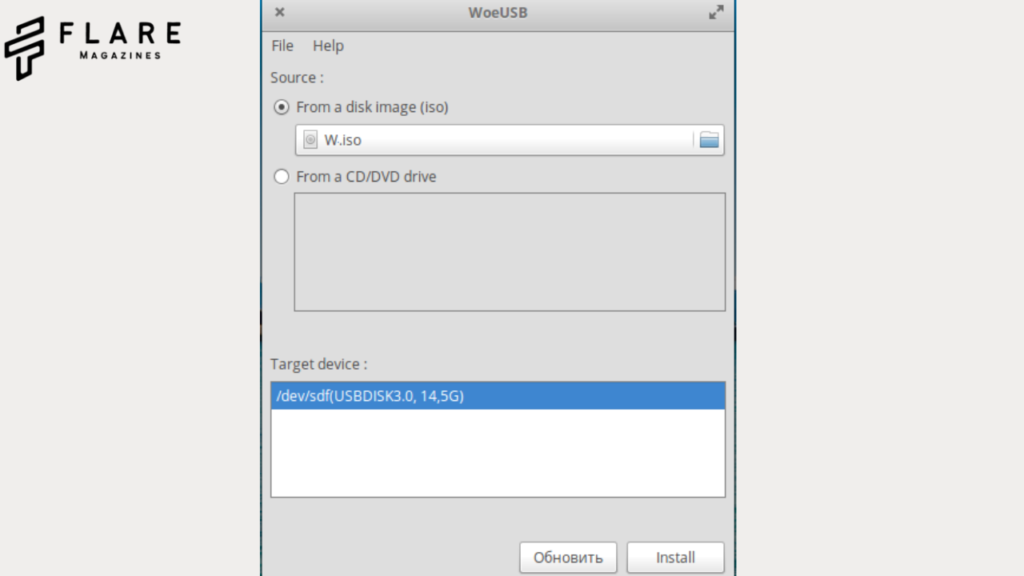
Conclusion: The Indispensable Pragmatist
WoeUSB is not a glamorous champion. It doesn’t boast a flashy interface or promise effortless one-click miracles. It demands understanding, respect for the command line, and sometimes, a bit of troubleshooting grit. It embodies the pragmatic spirit of Linux problem-solving: identify the obstacle, dissect it technically, and forge a reliable, if sometimes unrefined, tool to overcome it.
In the ongoing saga of installing Windows from Linux, WoeUSB remains an indispensable, unflinching blade. It carves order from the chaos of oversized WIMs, incompatible filesystems, and bootloader mysteries. While alternatives like Ventoy offer elegance and flexibility, WoeUSB persists as the reliable workhorse, the fallback option, the tool that often succeeds when others falter on the specific anvil of the Windows ISO. Its continued development within the WoeUSB-ng project ensures it stays sharp, ready to meet the evolving challenges posed by Microsoft’s installation media. For system administrators, power users, and anyone needing to wield a Windows installer from the heart of a Linux system, understanding and mastering WoeUSB is not just a skill; it’s an essential piece of technological preparedness. It is the quiet, persistent force that ensures, even when the path is complex, the Windows installation can begin.