Discord servers have now become the integral spaces where communities connect, collaborate, and socialize. For server administrators, however, effective management of these communities often feels like a daunting task. MyFlexBot is here to change that. This is a versatile bot built for the ease and automation of management in wide varieties of tasks when it comes to managing your server. The capabilities stretch from streamlining events scheduled, role management to outright automation. Let’s dive into the MyFlexBot world, engaging in capabilities, advantages, and how MyFlexBot can enrich your server on Discord.
In a nut shell, MyFlexBot is a Discord bot simplifying the process of the administration of servers through characteristics of automation and personalization which make things easier handling communities. Since this bot mainly features scheduling and event management for role flexibility, it looks to help the communication interaction between individuals within the server go more smoothly. Whatever the number, whether one manages small groups or enormous communities, MyFlexBot brings with it organization and efficiency that would make matters fun.
Key Features of MyFlexBot
Scheduling and Event Management
Among its more interesting features, one of them is scheduling and event management. This feature allows the server admins to schedule events, meetings, gaming sessions, or even casual hangouts within the server. Whether you’re hosting a gaming tournament, organizing a meeting, or simply planning a fun event, MyFlexBot lets you do all these:
Set dates and times of events
Automatic reminders can be sent to participants
Track RSVPs and attendance
It will benefit those communities to the fullest as they always do events but still require them to have a way of managing everything without having all that headache of tracking stuff on hand.
Flexible roles & reaction roles
Another important feature of MyFlexBot is the flexible roles system that is commonly known as “reaction roles.” Here, users can assign or remove roles by reacting to specific messages, which makes it allows for more interaction and personalization on the server.
Users can gain or lose access to channels based on reaction
Admins can make permission management very simple by allowing only specific roles to event attendees, active members, or anyone participating in specific activities. It becomes much easier to manage a large server because role distribution can happen dynamically based on reactions or participation. This is ideal for servers with dynamic roles or members who are only temporary. Admins can manage their communities’ permissions without much interference from the members.
Automation for Ease and Efficiency
The repetitive jobs that otherwise could have been entered manually MyFlexBot automates, for instance, events reminder functionality, role management, and even monitoring of the activity that takes place within a certain server. Not only that it saves time, but even less human error as servers would run smoothly without major interference from the administrator end.
From scheduled messages to automatically adjusting roles based on user actions, automation with MyFlexBot is a game changer for any busy server admin.
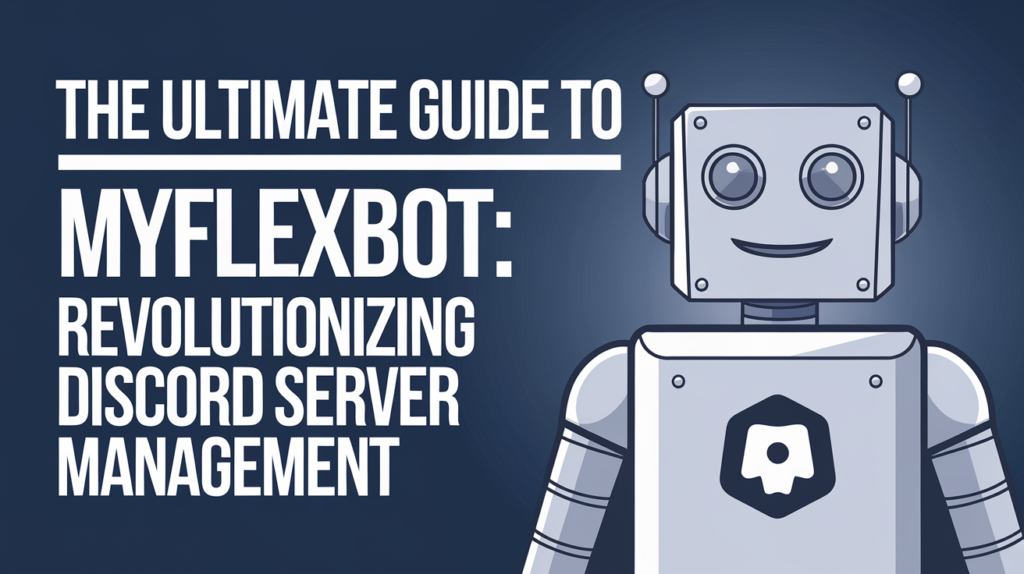
Customization Options
The customization options with MyFlexBot are really one of its strongest suits. With every server, there come unique needs that MyFlexBot gives flexibility to its admins to modify its behavior to meet them.
MyFlexBot can be themed to any community. They can make it a game group, a study club, or just a general hangout.
The owner of the server can personalize command prefixes, response messages, and even custom events on their demands.
This is one degree of customization that makes MyFlexBot a useful tool to so many communities, therefore it is the go-to choice for server admins that wish to have a tailored experience.
Why Choose MyFlexBot?
Streamline your Server Management
One of the biggest challenges that Discord server admins face is to ensure everything runs smoothly. MyFlexBot greatly reduces workload by automating important tasks. Server admins no longer have to manually schedule events or assign roles. With MyFlexBot, most of these processes are automatically handled, saving time and reducing errors.
Increased User Engagement
A healthy community is all about engagement. MyFlexBot promotes the interaction of users by allowing them to participate in events and gain roles based on their activity. The reaction role system makes it easy for users to get involved without needing complex permission setups. With MyFlexBot, admins can keep their community active and engaged without constantly micromanaging every detail.
Eco-Friendly Automation
The nice surprise about MyFlexBot is that it saves man-hours. With less paperwork from human members, it makes server management in a rather eco-friendly way. Scheduling events and sending reminders, and assigning roles, keeps a server running in a very efficient manner, not requiring any additional resources, which is a very good way to save the server and its admins from unnecessary strain.
How to Install MyFlexBot on Your Discord Server
Setting up MyFlexBot is pretty easy and not complicated at all. To add it to your server, you just have to follow the steps below.
First of all, add MyFlexBot to your server. You can do this by going to the official website of the bot or its bot listing page, then click on the invite button and you’ll find the server option there where you can add the bot.
- Add and configure: You’ll need to allow MyFlexBot to receive permissions to handle roles, send messages, and access channels. If you intend it to handle everything from managing roles to creating events, be sure to give it admin permissions.
- Configure Settings: Now that you’ve installed it, you can start configuring the bot’s features. This includes scheduling events, reaction roles, command prefixes, and so much more. You’d usually do this by sending commands to the bot through your Discord server.
- Enjoy Automated Management: Once set up, you’ll experience the convenience of having an automated system for managing your server’s events, roles, and interactions. Sit back, relax, and let MyFlexBot handle the heavy lifting.

Alternatives to MyFlexBot
While MyFlexBot is a powerful tool for managing Discord servers, it is not the only bot available with similar functionality. If you’re exploring options, here are some alternatives that also focus on scheduling, event management, and role automation:
- MEE6: A popular multi-functional bot that can handle role management, event scheduling, and server moderation.
- Dyno Bot: Known for its customizability and range of administrative functions, including event management and role assignment.
- Carl-bot: This bot offers reaction roles and automation features similar to MyFlexBot but offers more customization options.
Whereas these bots offer the same feature, MyFlexBot is unique because it is simple, customizable, and an eco-friendly automation tool.
Also Read : Meaning of the Pheno “nft octoberirwindecrypt” in the Online World
Final Thoughts on MyFlexBot
Whether your motivation is to find a bot simplifying the management of a discord server, MyFlexBot is an excellent choice; it has easy-to-configure features for scheduling events and flexible role assignments allowing admins to focus on communicating with their community rather than getting bogged down doing manual tasks. By giving admins the ability to create crucial functions and offering much customization, MyFlexBot delivers a seamless experience on both sides of the admin and member spectrum.
With MyFlexBot, one gets to manage their Discord servers efficiently, interactively, and enjoyably, making their communities thrive with minimal input from them. Be hosting a gaming session, a stream of events, or merely trying to manage the role distribution process in a more streamlined way. Any server needs MyFlexBot.

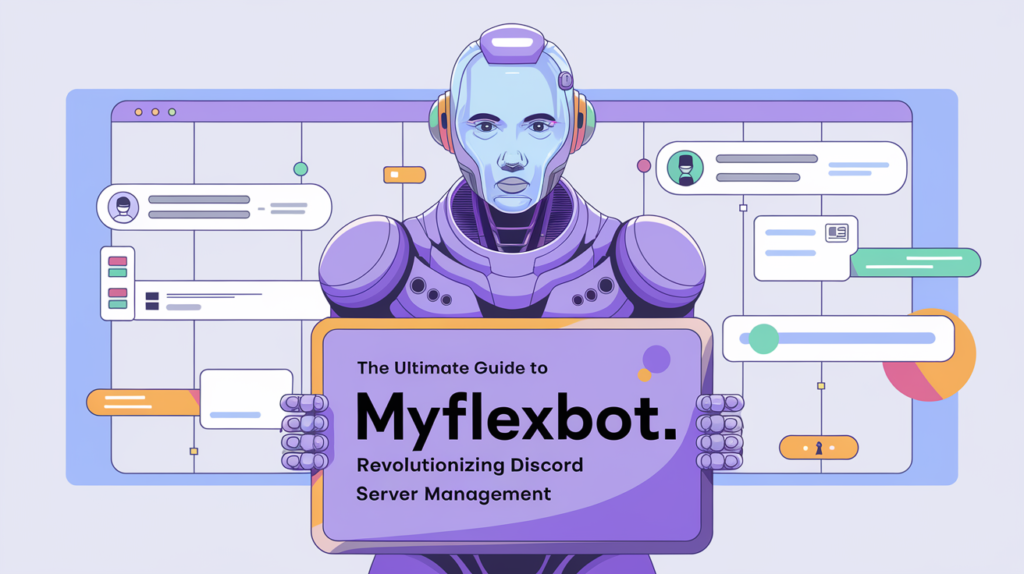
Pingback: 72sold reviews houzeo
Pingback: Celebrities with Noonan Syndrome